Manually adding new contacts
There are two ways to individually/manually add contacts.
The first way is to click on the profile icon with the plus button. This will pull up a new contact profile page. Fill out the information and click save contact. One thing to note is to make sure you select what group you want them to be placed in; otherwise, they will just be added to the overall contacts and not a sending group.
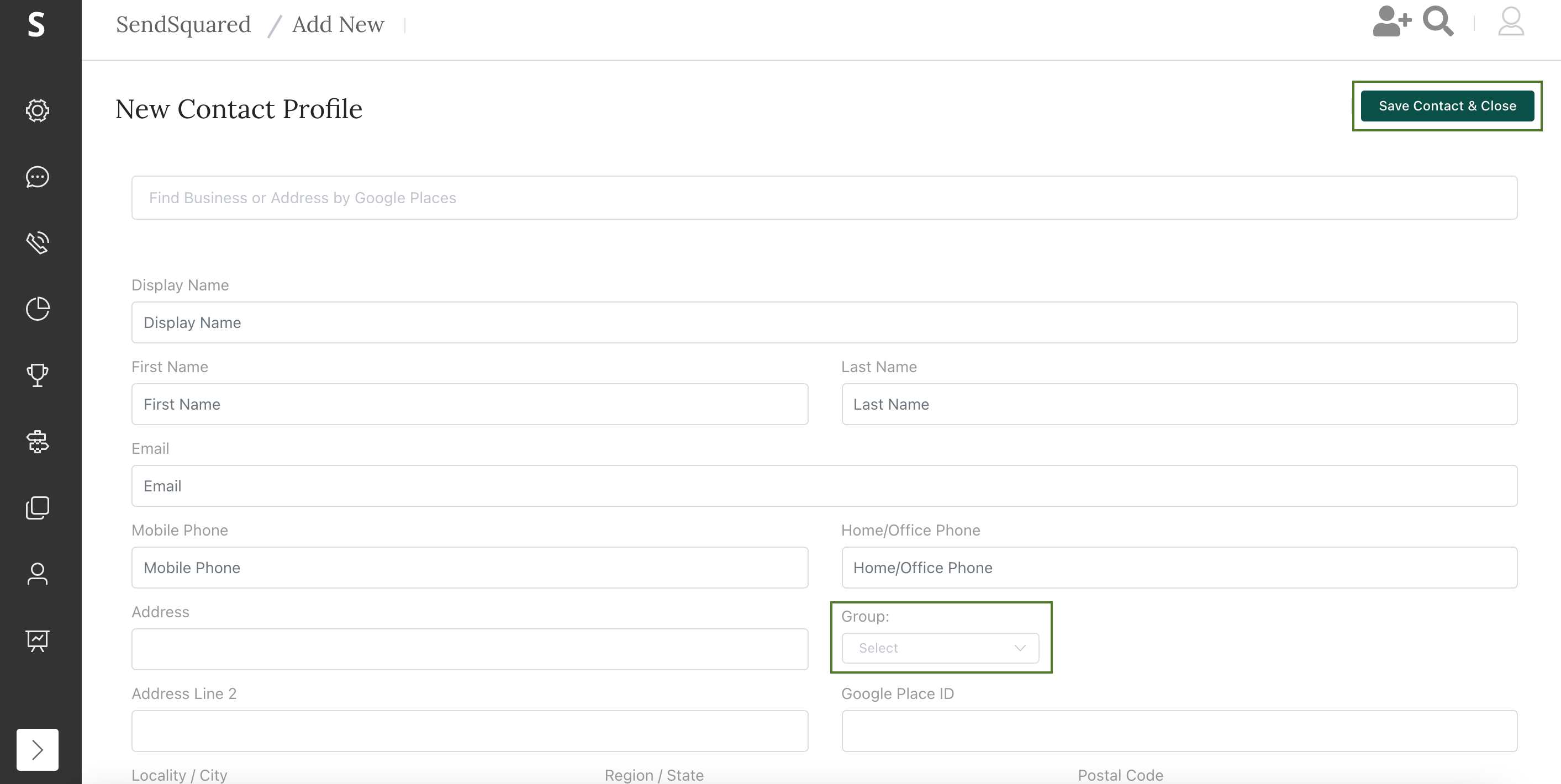
The second way is to go to groups under audience, select the group you want to add the contact to, then select add contact to this group. Fill out the information in the contact form and click save contact. If a group does not already exist you would like to put this contact in, you can create a new group as well.
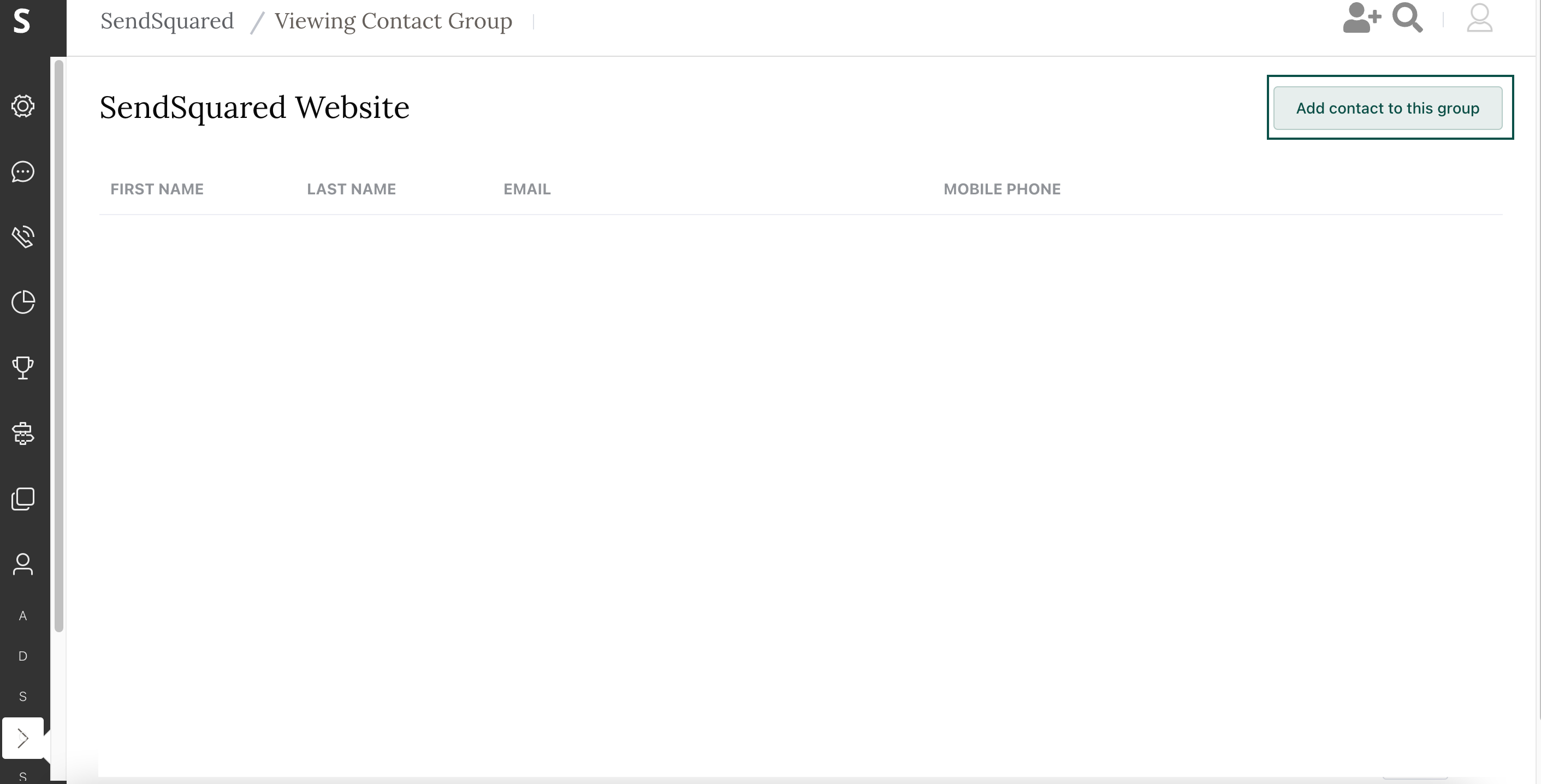


Leave a Reply